2021/09/08 Maintenance Complete Notice
2021-09-08 16:00:00 (UTC+8)
Dear Players,
The maintenance of ROCKMAN X DiVE have completed on 2021/09/08 16:00 (UTC+8)
◆Event Update
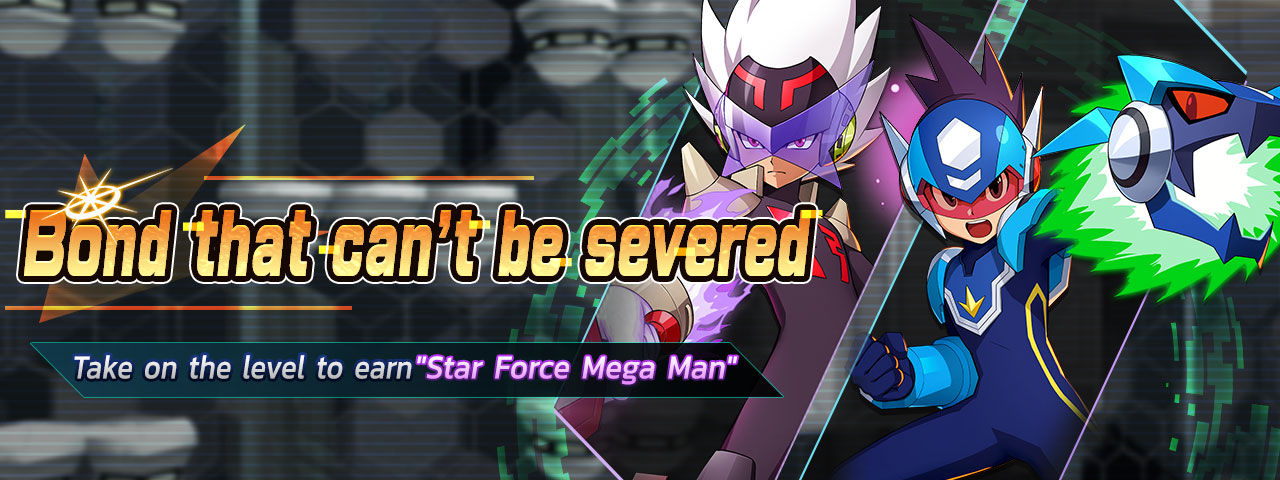
【 Bond that can't be severed】 Event
For more details, please check the information on the right of【Event】.
*Event Time: 2021/09/08 16:00 ~ 2021/09/21 22:00(UTC+8)
Limit Challenge - Bond that can't be severed
During the event time, complete event stage【Bond that can't be severed】at least once each day to get corresponding rewards.
Complete for 1 day to get【Element Metal】 x20
Complete for 2 days to get【Element Metal】x30
Complete for 3 days to get【Character Patch Program】x50
Complete for 4 days to get【Element Metal】x50
Complete for 5 days to get【Element Metal】x50
Complete for 6 days to get【Weapon Patch Program】x100
Complete for 7 days to get【Element Metal】x100
Complete for 8 days to get【Weapon Patch Program】x200
Complete for 9 days to get【Character Patch Program】x100
Complete for 10 days to get【Element Metal】x100 and【Dr. Psyche Card】x1
*Event Time: 2021/09/08 16:00 ~ 2021/09/21 22:00 (UTC+8)
*The rewards of this event will be sent before: 2021/09/29 23:59 (UTC+8)
【Become Legend! Join the Guild】 Event
The Guild that would lead to legend starts today!
Join in a guild during the event time, and stay as a member of the guild after the event time is over, will get the following rewards:
Rewards:Zenny* 300000,Proficient Memory Card* 2000,Skip Dive Program* 40,Self-learning system* 12000,Shock Absorber* 12000,Card EXP Program IV* 20
Special Notice: *The ending time of the event, which determinate the qualification of the reward, will be at 2021/09/15 12:00(UTC+8)
*Event Time: 2021/09/08 16:00 ~ 2021/09/15 03:59 (UTC+8)
*The rewards of this event will be sent before: 2021/09/22 23:59 (UTC+8)
◆Update and Adjustment
Guild system officially launched For details on the guild system, please refer to the Guild System page 》 Introduction to Guild System《
Friend online notification feature is now available.
The height of default interface for some characters have been adjusted.
Optimizations and adjustments:
PVP Friend System function optimizations:
【Function buttons】The buttons for “Create Room”, “List of Rooms” and “Room ID” have been optimized.
1. Create Room: By clicking “Create Room”, the Create Room window will appear.
• In the window, you can name the room you wish to create. ※You can enter up to 25 full-width characters.
• You can choose to make your room public or private.
2. List of Rooms: By clicking “List of Rooms”, the Room List window will appear.
• The window will only display public rooms; private rooms will not appear on the list.
• The rooms available will be shown according to their creation time. Newly created rooms will appear at the top of the list.
• All Rooms: Click this button to show all public rooms available. (The list can be further separated into Common Room, Friend Room and Guild Room)
• Create Room: Clicking the button will take you to the Create Room window.
• Refresh: Refresh room information.
3. Enter invitation code: Clicking the button will take you to the Enter Room ID window.
【Create Room Interface】 The interface now comes with a number of new features, including: Host, Guest, Team Channel, Invite Friend, Invite Guild Member, Send Invitation Code, Battle Preparation, Execute, and Ready/Cancel.
1. Host: Creator of the room. He/she will be shown at the left side of the screen.
• The room will be closed when the host leaves without a guest in it.
• When the host leaves the room with a guest remaining, the guest will become the new host.
2. Guest: Players that have been invited by the host or voluntarily joined public rooms.
3. Team Channel: Private chat channel for the host and guest in the room.
4. Invite Friend: Send invitation to friends to join the room (this function is only available to the Host).
5. Invite Guild Member: Send invitation to guild members to join the room (this function is only available to the Host).
6. Send Invitation Code: Send invitation code to a cross-area channel or all channels (this function is only available to the Host).
7. Battle Preparation: Clicking the button will take you to the Battle Preparation interface.
8. Execute: After the guest has clicked the Ready button, pressing the Execute button when it lights up will start the battle.
9. Prepare/Cancel: By clicking the button, the guest can confirm that he/she is ready for battle. Clicking the button again will cancel the status and take the guest back to the preparation.
【Battle End】: Here you will find two buttons: “Return to Room” and “Return to Main Screen”.
1. Return to Room: Clicking the button will take you to the Interface for the newly created room. If all the players agree, they will battle again in the new room.
2. Return to Main Screen: Clicking the button will take you back to the game’s main screen.
Bug fixes:
1. The maximum number of stacks for passive skills “Inferno” and “Rage” has been changed to “6”.
2. The issue that causes icicles to appear on both sides of the screen when players complete the 94th level of the Jakob Orbital Elevator has been fixed.
3. The issue that may cause characters to freeze on the 94th level of the Jakob Orbital Elevator has been fixed.
4. The invulnerability status of χ-kai-’s passive skill “Show Time” cannot be taken or deactivated by opponents.
5. The issue that may cause the game to freeze while loading a character under specific circumstances has been fixed.
6. The issue that may cause the game to freeze when two players take part in the Co-op stage “Military Training 4-2” under specific circumstances has been fixed.
7. The issue that causes the system to display “Error Code: 13052” for unknown reasons when players click “Return to Main Screen” has been fixed.
8. The issue that causes players to be unable to click the designated buttons during the tutorial under specific circumstances has been fixed.
9. The issue that causes the countdown timer to stop at “10” when players invite other players to play Co-op has been fixed.
10. The issue that cause the system to display “Connection data error, you will return to the title screen” after players click the HOME button on the preparation screen for Ranked Match, resulting in the players being taken back to the login screen has been fixed.
◆Capsule Update

New Character debut:【Harp Note & Star Force Mega Man】Capsule
S Rank Character【Harp Note】appear probability UP
A Rank Character【Star Force Mega Man】appear probability UP
S Rank Weapon【SuperMag Gun】appear probability UP
When you get the PICK UP character or weapon, you will get the corresponding Memory.
*Available Time:2021/09/08 16:00 ~ 2021/09/22 15:59 (UTC+8)

【4 PICKUP】Capsule
S Rank Character【MegaMan Volnutt Alt.】appear probability UP
S Rank Character【Second Armor X】appear probability UP
S Rank Weapon【Falcon Ballista】appear probability UP
S Rank Weapon【Napalm's Head】appear probability UP
When you get the PICK UP character or weapon, you will get the corresponding Memory.
*Available Time: 2021/09/10 16:00 ~ 2021/09/17 15:59 (UTC+8)
◆ Direct Purchase Element Metal Update
Available:
Elemental Metal Promotional Pack (All Platform purchasable, one time per account only) .
*Available Time: 2021/09/08 16:00 ~ 2021/09/22 15:59 (UTC+8)
◆Shop Item Update
【Star Force Card Pack】-Limited Special Offer!
Available Time: 2021/09/08 16:00 ~ 2021/09/15 15:59 (UTC+8)
*After the special offer time ends, this item will be permanent available in shop with original prize.
Elemental Metal(Paid Only)【Star Force Card Pack】-Limited Special Offer!
Available Time: 2021/09/08 16:00 ~ 2021/09/15 15:59 (UTC+8)
*After the special offer time ends, this item will be permanent available in shop with original prize.
◆Shop Item Update
Available:
【X Memory】(Element Metal Purchase)
【Aile Memory】(Element Metal Purchase)
【MegaMan.EXE Memory】(Element Metal Purchase)
【Arrow Buster Memory】(Element Metal Purchase)
【Elite Lance Memory】(Element Metal Purchase)
【Drill Head Cannon Memory】(Element Metal Purchase)
*Available Time: 2021/09/08 16:00 ~ 2021/09/15 15:59 (UTC+8)
◆BUG
1. Some capsule animations have abnormal particle during 10-pulls.
2. Some functions in the newly added "Return to Room" feature for PVP Friend are not working properly.
3. When a player accepts an invitation to join a guild, if he/she were kicked out from the guild at the same time, he/she will not be taken back to the HOME screen and no operation can be performed after tapping Lobby. To resolve this problem, players can simply reload the game and play normally.
4. When a player is in the Co-op Room screen, the game will not be able to pair him/her properly when he/she receives PVP invitation from a friend.
5. When playing PVP Friend, when once the guest tap Battle Preparation button after he/she is ready, the guest will be unable to cancel the ready status.
Sincerely,
《ROCKMAN X DiVE》team.
The maintenance of ROCKMAN X DiVE have completed on 2021/09/08 16:00 (UTC+8)
◆Event Update
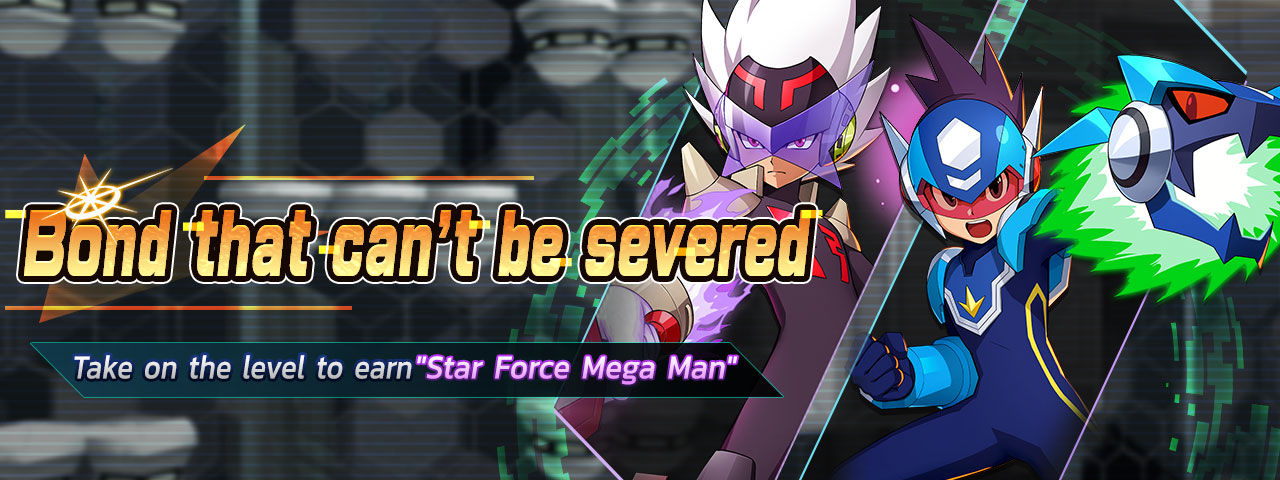
【 Bond that can't be severed】 Event
For more details, please check the information on the right of【Event】.
*Event Time: 2021/09/08 16:00 ~ 2021/09/21 22:00(UTC+8)
Limit Challenge - Bond that can't be severed
During the event time, complete event stage【Bond that can't be severed】at least once each day to get corresponding rewards.
Complete for 1 day to get【Element Metal】 x20
Complete for 2 days to get【Element Metal】x30
Complete for 3 days to get【Character Patch Program】x50
Complete for 4 days to get【Element Metal】x50
Complete for 5 days to get【Element Metal】x50
Complete for 6 days to get【Weapon Patch Program】x100
Complete for 7 days to get【Element Metal】x100
Complete for 8 days to get【Weapon Patch Program】x200
Complete for 9 days to get【Character Patch Program】x100
Complete for 10 days to get【Element Metal】x100 and【Dr. Psyche Card】x1
*Event Time: 2021/09/08 16:00 ~ 2021/09/21 22:00 (UTC+8)
*The rewards of this event will be sent before: 2021/09/29 23:59 (UTC+8)
【Become Legend! Join the Guild】 Event
The Guild that would lead to legend starts today!
Join in a guild during the event time, and stay as a member of the guild after the event time is over, will get the following rewards:
Rewards:Zenny* 300000,Proficient Memory Card* 2000,Skip Dive Program* 40,Self-learning system* 12000,Shock Absorber* 12000,Card EXP Program IV* 20
Special Notice: *The ending time of the event, which determinate the qualification of the reward, will be at 2021/09/15 12:00(UTC+8)
*Event Time: 2021/09/08 16:00 ~ 2021/09/15 03:59 (UTC+8)
*The rewards of this event will be sent before: 2021/09/22 23:59 (UTC+8)
◆Update and Adjustment
Guild system officially launched For details on the guild system, please refer to the Guild System page 》 Introduction to Guild System《
Friend online notification feature is now available.
The height of default interface for some characters have been adjusted.
Optimizations and adjustments:
PVP Friend System function optimizations:
【Function buttons】The buttons for “Create Room”, “List of Rooms” and “Room ID” have been optimized.
1. Create Room: By clicking “Create Room”, the Create Room window will appear.
• In the window, you can name the room you wish to create. ※You can enter up to 25 full-width characters.
• You can choose to make your room public or private.
2. List of Rooms: By clicking “List of Rooms”, the Room List window will appear.
• The window will only display public rooms; private rooms will not appear on the list.
• The rooms available will be shown according to their creation time. Newly created rooms will appear at the top of the list.
• All Rooms: Click this button to show all public rooms available. (The list can be further separated into Common Room, Friend Room and Guild Room)
• Create Room: Clicking the button will take you to the Create Room window.
• Refresh: Refresh room information.
3. Enter invitation code: Clicking the button will take you to the Enter Room ID window.
【Create Room Interface】 The interface now comes with a number of new features, including: Host, Guest, Team Channel, Invite Friend, Invite Guild Member, Send Invitation Code, Battle Preparation, Execute, and Ready/Cancel.
1. Host: Creator of the room. He/she will be shown at the left side of the screen.
• The room will be closed when the host leaves without a guest in it.
• When the host leaves the room with a guest remaining, the guest will become the new host.
2. Guest: Players that have been invited by the host or voluntarily joined public rooms.
3. Team Channel: Private chat channel for the host and guest in the room.
4. Invite Friend: Send invitation to friends to join the room (this function is only available to the Host).
5. Invite Guild Member: Send invitation to guild members to join the room (this function is only available to the Host).
6. Send Invitation Code: Send invitation code to a cross-area channel or all channels (this function is only available to the Host).
7. Battle Preparation: Clicking the button will take you to the Battle Preparation interface.
8. Execute: After the guest has clicked the Ready button, pressing the Execute button when it lights up will start the battle.
9. Prepare/Cancel: By clicking the button, the guest can confirm that he/she is ready for battle. Clicking the button again will cancel the status and take the guest back to the preparation.
【Battle End】: Here you will find two buttons: “Return to Room” and “Return to Main Screen”.
1. Return to Room: Clicking the button will take you to the Interface for the newly created room. If all the players agree, they will battle again in the new room.
2. Return to Main Screen: Clicking the button will take you back to the game’s main screen.
Bug fixes:
1. The maximum number of stacks for passive skills “Inferno” and “Rage” has been changed to “6”.
2. The issue that causes icicles to appear on both sides of the screen when players complete the 94th level of the Jakob Orbital Elevator has been fixed.
3. The issue that may cause characters to freeze on the 94th level of the Jakob Orbital Elevator has been fixed.
4. The invulnerability status of χ-kai-’s passive skill “Show Time” cannot be taken or deactivated by opponents.
5. The issue that may cause the game to freeze while loading a character under specific circumstances has been fixed.
6. The issue that may cause the game to freeze when two players take part in the Co-op stage “Military Training 4-2” under specific circumstances has been fixed.
7. The issue that causes the system to display “Error Code: 13052” for unknown reasons when players click “Return to Main Screen” has been fixed.
8. The issue that causes players to be unable to click the designated buttons during the tutorial under specific circumstances has been fixed.
9. The issue that causes the countdown timer to stop at “10” when players invite other players to play Co-op has been fixed.
10. The issue that cause the system to display “Connection data error, you will return to the title screen” after players click the HOME button on the preparation screen for Ranked Match, resulting in the players being taken back to the login screen has been fixed.
◆Capsule Update

New Character debut:【Harp Note & Star Force Mega Man】Capsule
S Rank Character【Harp Note】appear probability UP
A Rank Character【Star Force Mega Man】appear probability UP
S Rank Weapon【SuperMag Gun】appear probability UP
When you get the PICK UP character or weapon, you will get the corresponding Memory.
*Available Time:2021/09/08 16:00 ~ 2021/09/22 15:59 (UTC+8)

【4 PICKUP】Capsule
S Rank Character【MegaMan Volnutt Alt.】appear probability UP
S Rank Character【Second Armor X】appear probability UP
S Rank Weapon【Falcon Ballista】appear probability UP
S Rank Weapon【Napalm's Head】appear probability UP
When you get the PICK UP character or weapon, you will get the corresponding Memory.
*Available Time: 2021/09/10 16:00 ~ 2021/09/17 15:59 (UTC+8)
◆ Direct Purchase Element Metal Update
Available:
Elemental Metal Promotional Pack (All Platform purchasable, one time per account only) .
*Available Time: 2021/09/08 16:00 ~ 2021/09/22 15:59 (UTC+8)
◆Shop Item Update
【Star Force Card Pack】-Limited Special Offer!
Available Time: 2021/09/08 16:00 ~ 2021/09/15 15:59 (UTC+8)
*After the special offer time ends, this item will be permanent available in shop with original prize.
Elemental Metal(Paid Only)【Star Force Card Pack】-Limited Special Offer!
Available Time: 2021/09/08 16:00 ~ 2021/09/15 15:59 (UTC+8)
*After the special offer time ends, this item will be permanent available in shop with original prize.
◆Shop Item Update
Available:
【X Memory】(Element Metal Purchase)
【Aile Memory】(Element Metal Purchase)
【MegaMan.EXE Memory】(Element Metal Purchase)
【Arrow Buster Memory】(Element Metal Purchase)
【Elite Lance Memory】(Element Metal Purchase)
【Drill Head Cannon Memory】(Element Metal Purchase)
*Available Time: 2021/09/08 16:00 ~ 2021/09/15 15:59 (UTC+8)
◆BUG
1. Some capsule animations have abnormal particle during 10-pulls.
2. Some functions in the newly added "Return to Room" feature for PVP Friend are not working properly.
3. When a player accepts an invitation to join a guild, if he/she were kicked out from the guild at the same time, he/she will not be taken back to the HOME screen and no operation can be performed after tapping Lobby. To resolve this problem, players can simply reload the game and play normally.
4. When a player is in the Co-op Room screen, the game will not be able to pair him/her properly when he/she receives PVP invitation from a friend.
5. When playing PVP Friend, when once the guest tap Battle Preparation button after he/she is ready, the guest will be unable to cancel the ready status.
Sincerely,
《ROCKMAN X DiVE》team.
